[原创]Oracle Linux in Docker 测试
Docker
运作方式:
1. 从 Registry 下载 image
2. 使用 image 构建 container
3. 构筑 infrastructure
4. 将构建好的 container 储存成 image
5. 上传 image 到 Registry
5 -> 1 循环更新
操作命令:
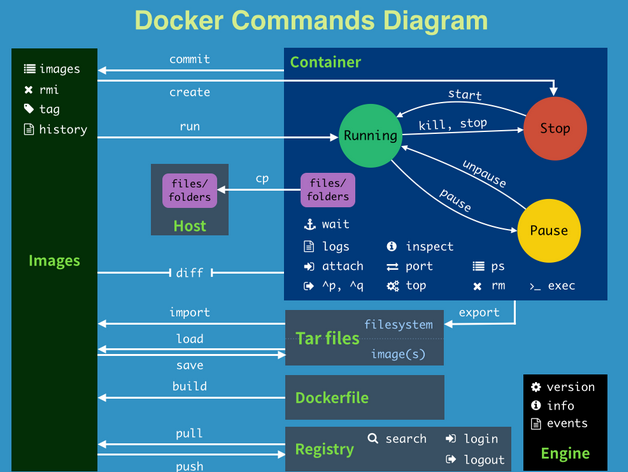
参考资料
拉取Oracle Linux的docker试一试
登陆oracle store之后pull images
root@oraclelinux7:~# docker login container-registry.oracle.com
Username: xxxxx@yyyyyy.com
Password:
Login Succeeded
root@oraclelinux7:~# docker pull container-registry.oracle.com/os/oraclelinux:6
6: Pulling from os/oraclelinux
88710002ea6c: Downloading [=> ] 1.592 MB/68.76 MB
~~省略 进行中~~
root@oraclelinux7:~# docker pull container-registry.oracle.com/os/oraclelinux:6
6: Pulling from os/oraclelinux
88710002ea6c: Pull complete
Digest: sha256:9ee6b162062040c59f6bdc7fd47a9c55f08695c898d517b99bb6d48a0ed9ccf2
Status: Downloaded newer image for container-registry.oracle.com/os/oraclelinux:6
root@oraclelinux7:~# docker images
REPOSITORY TAG IMAGE ID CREATED SIZE
oracle/database 12.2.0.1-ee ffd588858327 26 hours ago 13.2 GB
oraclelinux 7-slim c0feb50f7527 2 weeks ago 118 MB
container-registry.oracle.com/os/oraclelinux 6 7a4a8c404142 2 months ago 171 MB
root@oraclelinux7:~# docker pull container-registry.oracle.com/os/oraclelinux:7
7: Pulling from os/oraclelinux
e57cd89aabf1: Pull complete
Digest: sha256:5e4d0f40f00ee2e62c78bd0ccb6bdbfdc166023b9b2da9a7ea58b2cb142e4633
Status: Downloaded newer image for container-registry.oracle.com/os/oraclelinux:7
root@oraclelinux7:~#
运行&测试:
root@oraclelinux7:~# docker images
REPOSITORY TAG IMAGE ID CREATED SIZE
oracle/database 12.2.0.1-ee ffd588858327 26 hours ago 13.2 GB
oraclelinux 7-slim c0feb50f7527 2 weeks ago 118 MB
container-registry.oracle.com/os/oraclelinux 6 7a4a8c404142 2 months ago 171 MB
container-registry.oracle.com/os/oraclelinux 7 25e592d7eec7 2 months ago 225 MB
container-registry.oracle.com/os/oraclelinux latest 25e592d7eec7 2 months ago 225 MB
root@oraclelinux7:~# docker run -it --name oraLinux7 -d container-registry.oracle.com/os/oraclelinux:7
0f038ec88708cd67857f7984947c780629e4afba16768866ff74bd13490c2c12
root@oraclelinux7:~# docker ps
CONTAINER ID IMAGE COMMAND CREATED STATUS PORTS NAMES
0f038ec88708 container-registry.oracle.com/os/oraclelinux:7 "/bin/bash" 6 seconds ago Up 2 seconds oraLinux7
root@oraclelinux7:~#
root@oraclelinux7:~# docker exec -it oraLinux7 /bin/bash
[root@0f038ec88708 /]# uname -a
Linux 0f038ec88708 4.1.12-94.5.9.el7uek.x86_64 #2 SMP Tue Aug 15 13:56:37 PDT 2017 x86_64 x86_64 x86_64 GNU/Linux
[root@0f038ec88708 /]#
安装服务
yum clean all
yum install -y curl which tar sudo openssh-server openssh-clients net-tools rsync
yum install openssh-server net-tools -y
报错:
[root@0f038ec88708 ~]# service sshd start
Redirecting to /bin/systemctl start sshd.service
Failed to get D-Bus connection: Operation not permitted
[root@0f038ec88708 ~]#
[root@0f038ec88708 ~]# systemctl status sshd.service
Failed to get D-Bus connection: Operation not permitted
[root@0f038ec88708 ~]#
参考
Failed to get D-Bus connection: Operation not permitted , docker安装centos7之坑
解决操作如下:
docker run –privileged -d -p 80:80 –name oraLinux7 container-registry.oracle.com/os/oraclelinux:7 /sbin/init
通过特权模式启动: –privileged
container启动方式:/sbin/init
root@oraclelinux7:~# docker images
REPOSITORY TAG IMAGE ID CREATED SIZE
oracle/database 12.2.0.1-ee ffd588858327 28 hours ago 13.2 GB
oraclelinux 7-slim c0feb50f7527 2 weeks ago 118 MB
container-registry.oracle.com/os/oraclelinux 6 7a4a8c404142 2 months ago 171 MB
container-registry.oracle.com/os/oraclelinux 7 25e592d7eec7 2 months ago 225 MB
container-registry.oracle.com/os/oraclelinux latest 25e592d7eec7 2 months ago 225 MB
root@oraclelinux7:~# docker run --privileged -d -p 80:80 --name oraLinux7 container-registry.oracle.com/os/oraclelinux:7 /sbin/init
417d85369dacc8738390380c9222822ee49e7faa44ff5d10d6cf77b5bf388468
root@oraclelinux7:~# docker ps
CONTAINER ID IMAGE COMMAND CREATED STATUS PORTS NAMES
417d85369dac container-registry.oracle.com/os/oraclelinux:7 "/sbin/init" 7 seconds ago Up 2 seconds 0.0.0.0:80->80/tcp oraLinux7
root@oraclelinux7:~# docker exec -it oraLinux7 /bin/bash
[root@417d85369dac /]#
[root@417d85369dac /]# vi /etc/yum.conf ### 有代理地址的话,设置代理
[root@417d85369dac /]# yum install -y curl which tar sudo openssh-server openssh-clients net-tools rsync
Loaded plugins: ovl, ulninfo
ol7_UEKR4 | 1.2 kB 00:00:00
ol7_latest | 1.4 kB 00:00:00
(1/5): ol7_UEKR4/x86_64/updateinfo | 117 kB 00:00:00
~~~ 省略 ~~~
libcurl.x86_64 0:7.29.0-42.el7 openssh.x86_64 0:7.4p1-11.el7 openssl-libs.x86_64 1:1.0.2k-8.0.1.el7
Complete!
[root@417d85369dac /]#
[root@417d85369dac /]# systemctl start sshd ### 启动ssh服务
[root@417d85369dac /]# ps -ef | grep ssh
root 291 1 0 08:50 ? 00:00:00 /usr/sbin/sshd -D
root 299 211 0 08:52 ? 00:00:00 grep --color=auto ssh
[root@417d85369dac /]#
[root@417d85369dac /]# ifconfig ### 查看IP地址
eth0: flags=4163<UP,BROADCAST,RUNNING,MULTICAST> mtu 1500
inet 172.17.0.2 netmask 255.255.0.0 broadcast 0.0.0.0
inet6 fe80::42:acff:fe11:2 prefixlen 64 scopeid 0x20<link>
ether 02:42:ac:11:00:02 txqueuelen 0 (Ethernet)
RX packets 24122 bytes 60465611 (57.6 MiB)
RX errors 0 dropped 0 overruns 0 frame 0
TX packets 11049 bytes 601201 (587.1 KiB)
TX errors 0 dropped 0 overruns 0 carrier 0 collisions 0
lo: flags=73<UP,LOOPBACK,RUNNING> mtu 65536
inet 127.0.0.1 netmask 255.0.0.0
inet6 ::1 prefixlen 128 scopeid 0x10<host>
loop txqueuelen 0 (Local Loopback)
RX packets 0 bytes 0 (0.0 B)
RX errors 0 dropped 0 overruns 0 frame 0
TX packets 0 bytes 0 (0.0 B)
TX errors 0 dropped 0 overruns 0 carrier 0 collisions 0
[root@417d85369dac /]#
[root@417d85369dac /]# passwd ### 修改密码
Changing password for user root.
New password:
BAD PASSWORD: The password fails the dictionary check - it is based on a dictionary word
Retype new password:
passwd: all authentication tokens updated successfully.
[root@417d85369dac /]#
结果从host通过ssh连接container:
root@oraclelinux7:~# ssh 172.17.0.2
The authenticity of host '172.17.0.2 (172.17.0.2)' can't be established.
ECDSA key fingerprint is SHA256:l5b8xnanoY8N+6na/9sHRSaqGeYWPAY6UoBWiUGdpH4.
ECDSA key fingerprint is MD5:09:7f:b2:fd:c8:29:d2:f2:88:2d:c0:22:d2:8f:e1:c6.
Are you sure you want to continue connecting (yes/no)? yes
Warning: Permanently added '172.17.0.2' (ECDSA) to the list of known hosts.
root@172.17.0.2's password:
[root@417d85369dac ~]#
最后自己打包一个:
** 可以看见images变更934M了
root@oraclelinux7:~# docker commit oraLinux7 my_oralinux7:7
sha256:8b7adc197f8d71e3f743ee3735025d26802097d5ba1727fbd8b9f7fa48b97d9e
root@oraclelinux7:~#
root@oraclelinux7:~# docker images
REPOSITORY TAG IMAGE ID CREATED SIZE
my_oralinux7 7 8b7adc197f8d 28 seconds ago 934 MB
oracle/database 12.2.0.1-ee ffd588858327 28 hours ago 13.2 GB
oraclelinux 7-slim c0feb50f7527 2 weeks ago 118 MB
container-registry.oracle.com/os/oraclelinux 6 7a4a8c404142 2 months ago 171 MB
container-registry.oracle.com/os/oraclelinux 7 25e592d7eec7 2 months ago 225 MB
container-registry.oracle.com/os/oraclelinux latest 25e592d7eec7 2 months ago 225 MB
root@oraclelinux7:~#
~~~~~ Lin Hong 2017/08/23 待续 ~~~~~