Oracle 23c New features - MAX_COLUMNS Tips

Oracle Database 23c introduces MAX_COLUMNS parameter
Increase Column Limit The maximum number of columns allowed in a database table or view has been increased to 4096. This feature allows you to build applications that can store attributes in a single table with more than the previous 1000-column limit. Some applications, such as Machine Learning and streaming IoT application workloads, may require the use of de-normalized tables with more than 1000 columns.
MAX_COLUMNS
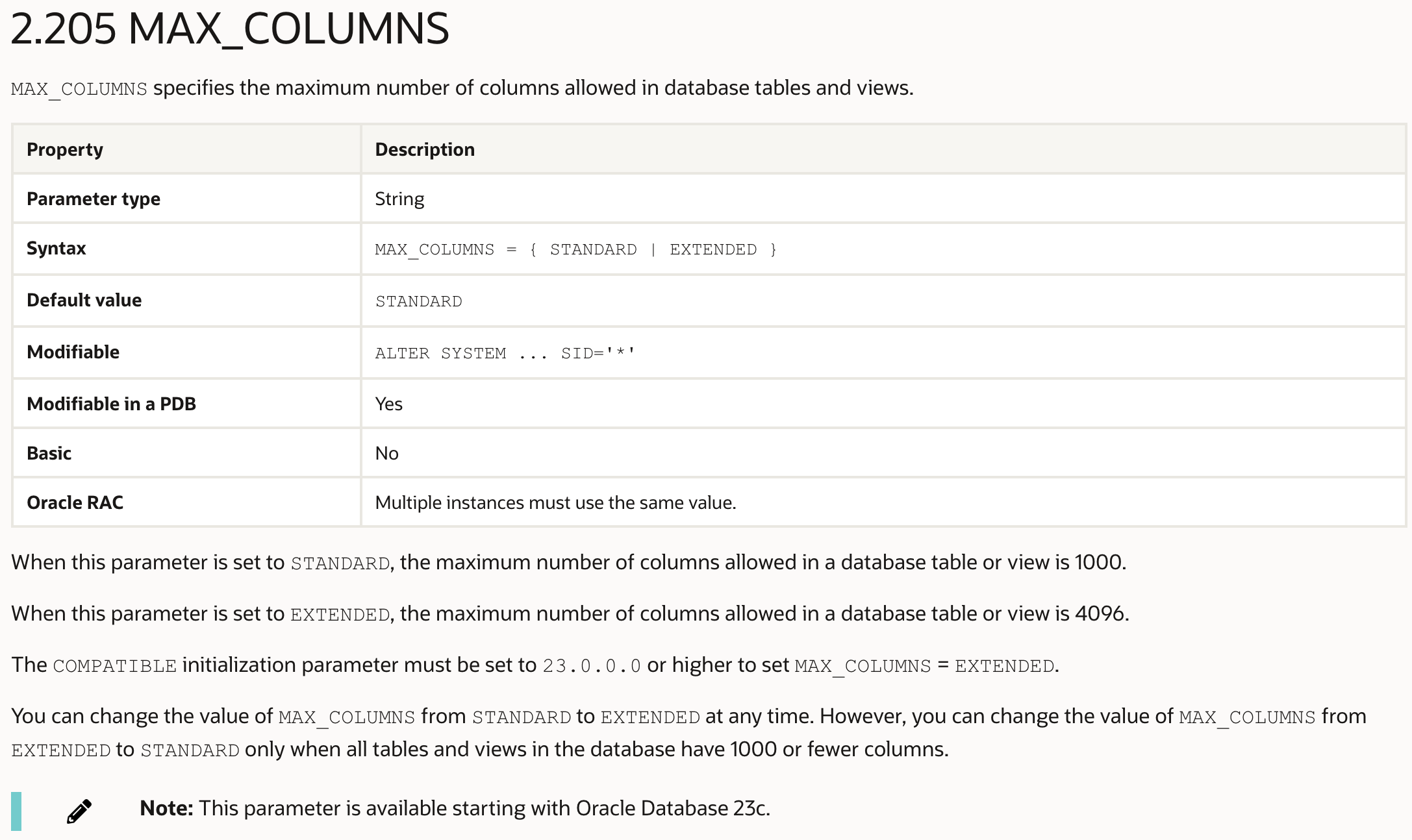
When this parameter is set to STANDARD, the maximum number of columns allowed in a database table or view is 1000.
When this parameter is set to EXTENDED, the maximum number of columns allowed in a database table or view is 4096.
The COMPATIBLE initialization parameter must be set to 23.0.0.0 or higher to set MAX_COLUMNS = EXTENDED.
You can change the value of MAX_COLUMNS from STANDARD to EXTENDED at any time. However, you can change the value of MAX_COLUMNS from EXTENDED to STANDARD only when all tables and views in the database have 1000 or fewer columns.
Test in 23c
Prepare 1001/4097 columns table sql as following.
tab_name="t1000.sql"
echo "create table t1000(" > $tab_name
for i in `seq -w 0999`; do
echo col$i int, >> $tab_name
done
echo "col1000 int" >> $tab_name
echo ");" >> $tab_name
echo "exit" >> $tab_name
tab_name="t1001.sql"
echo "create table t1001(" > $tab_name
for i in `seq -w 1000`; do
echo col$i int, >> $tab_name
done
echo "col1001 int" >> $tab_name
echo ");" >> $tab_name
echo "exit" >> $tab_name
tab_name="t4096.sql"
echo "create table t4096(" > $tab_name
for i in `seq -w 4095`; do
echo col$i int, >> $tab_name
done
echo "col4096 int" >> $tab_name
echo ");" >> $tab_name
echo "exit" >> $tab_name
tab_name="t4097.sql"
echo "create table t4097(" > $tab_name
for i in `seq -w 4096`; do
echo col$i int, >> $tab_name
done
echo "col4097 int" >> $tab_name
echo ");" >> $tab_name
echo "exit" >> $tab_name
Default : STANDARD
SYS@cdb1> show parameter max_col
NAME TYPE VALUE
------------------------------------ ----------- ------------------------------
max_columns string STANDARD
SYS@cdb1>
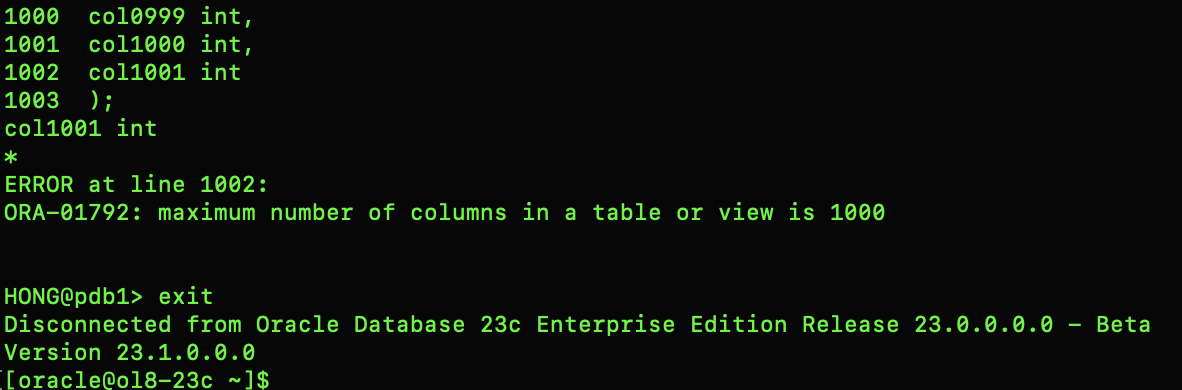
Change to EXTENDED and test.
SYS@cdb1> show parameter max_col
NAME TYPE VALUE
------------------------------------ ----------- ------------------------------
max_columns string STANDARD
SYS@cdb1>
SYS@cdb1> alter system set max_columns=ext scope=spfile;
alter system set max_columns=ext scope=spfile
*
ERROR at line 1:
ORA-00096: invalid value EXT for parameter max_columns, must be from among
EXTENDED, STANDARD
SYS@cdb1> alter system set max_columns=EXTENDED scope=both;
System altered.
SYS@cdb1> show parameter max_col
NAME TYPE VALUE
------------------------------------ ----------- ------------------------------
max_columns string EXTENDED
SYS@cdb1>
[oracle@ol8-23c ~]$ sqlplus hong/oracle@pdb1 @t1001.sql
ERROR at line 1002:
ORA-01792: maximum number of columns in a table or view is 1000
HONG@pdb1>
--> Should restart instance.
SYS@cdb1> shu immediate;
Database closed.
Database dismounted.
ORACLE instance shut down.
SYS@cdb1> startup
ORACLE instance started.
Total System Global Area 1595830552 bytes
Fixed Size 9916696 bytes
Variable Size 989855744 bytes
Database Buffers 587202560 bytes
Redo Buffers 8855552 bytes
Database mounted.
Database opened.
SYS@cdb1> show parameter max_col
NAME TYPE VALUE
------------------------------------ ----------- ------------------------------
max_columns string EXTENDED
SYS@cdb1> show pdbs
CON_ID CON_NAME OPEN MODE RESTRICTED
---------- ------------------------------ ---------- ----------
2 PDB$SEED READ ONLY NO
3 PDB1 READ WRITE NO
5 PDB2 READ WRITE NO
SYS@cdb1> alter session set container=pdb1;
Session altered.
SYS@cdb1> show parameter max_col
NAME TYPE VALUE
------------------------------------ ----------- ------------------------------
max_columns string EXTENDED
SYS@cdb1>
[oracle@ol8-23c ~]$ sqlplus hong/oracle@pdb1 @t1001.sql
~
1000 col0999 int,
1001 col1000 int,
1002 col1001 int
1003 );
Table created.
HONG@pdb1> exit
Disconnected from Oracle Database 23c Enterprise Edition Release 23.0.0.0.0 - Beta
Version 23.1.0.0.0
[oracle@ol8-23c ~]$
[oracle@ol8-23c ~]$ sqlplus hong/oracle@pdb1 @t4096.sql
~
4095 col4094 int,
4096 col4095 int,
4097 col4096 int
4098 );
Table created.
HONG@pdb1> exit
Disconnected from Oracle Database 23c Enterprise Edition Release 23.0.0.0.0 - Beta
Version 23.1.0.0.0
[oracle@ol8-23c ~]$
[oracle@ol8-23c ~]$ sqlplus hong/oracle@pdb1 @t4097.sql
~
4097 col4096 int,
4098 col4097 int
4099 );
create table t4097(
*
ERROR at line 1:
ORA-01792: maximum number of columns in a table or view is 4096
HONG@pdb1> exit
Disconnected from Oracle Database 23c Enterprise Edition Release 23.0.0.0.0 - Beta
Version 23.1.0.0.0
[oracle@ol8-23c ~]$
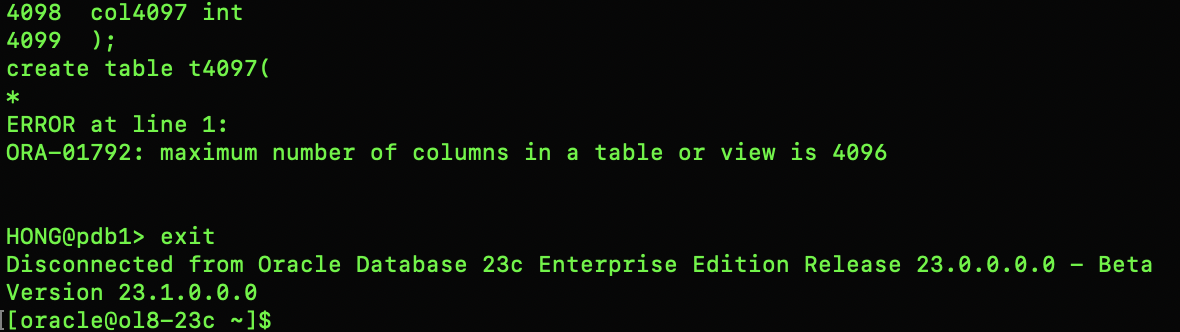
PDB level
PDB1:EXTENDED PDB2:STANDARD
SYS@cdb1> show pdbs
CON_ID CON_NAME OPEN MODE RESTRICTED
---------- ------------------------------ ---------- ----------
2 PDB$SEED READ ONLY NO
3 PDB1 READ WRITE NO
5 PDB2 READ WRITE NO
SYS@cdb1> alter session set container=pdb1;
Session altered.
SYS@cdb1> show parameter max_col
NAME TYPE VALUE
------------------------------------ ----------- ------------------------------
max_columns string EXTENDED
SYS@cdb1> alter session set container=pdb2;
Session altered.
SYS@cdb1> show parameter max_col
NAME TYPE VALUE
------------------------------------ ----------- ------------------------------
max_columns string EXTENDED
SYS@cdb1> alter system set max_columns=STANDARD;
System altered.
SYS@cdb1> show parameter max_col
NAME TYPE VALUE
------------------------------------ ----------- ------------------------------
max_columns string STANDARD
SYS@cdb1> alter session set container=pdb1;
Session altered.
SYS@cdb1> show parameter max_col
NAME TYPE VALUE
------------------------------------ ----------- ------------------------------
max_columns string EXTENDED
SYS@cdb1>
SYS@cdb1> create user c##hong identified by oracle container=all;
User created.
SYS@cdb1> grant create session,connect,resource to c##hong container=all;
Grant succeeded.
SYS@cdb1>
OK:
[oracle@ol8-23c ~]$ sqlplus c##hong/oracle@pdb1 @t1001.sql
NG:
[oracle@ol8-23c ~]$ sqlplus c##hong/oracle@pdb2 @t1001.sql
Reference
Refer:
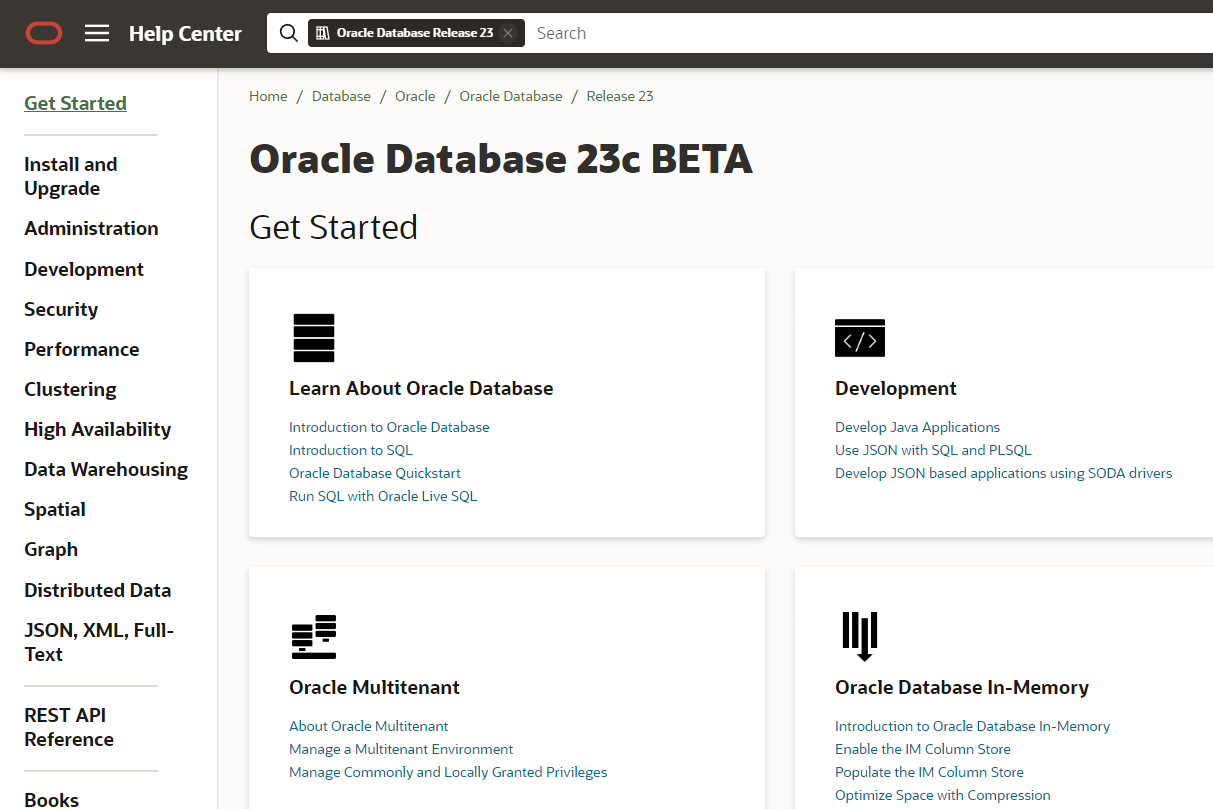
Have a good work&life! 2022/12 via LinHong