Oracle 23c Beta Install Tips

Env
Prepare 23c env file(Ref 21c)
Oracle 21c Linux 8 Install Tips
[oracle@ol8-21c ~]$ cat /home/oracle/scripts/setEnv_23c.sh
# Oracle Settings
export TMP=/tmp
export TMPDIR=$TMP
export ORACLE_HOSTNAME=ol8-21c
export ORACLE_UNQNAME=cdb2
export ORACLE_BASE=/u23/app/oracle
export ORACLE_HOME=$ORACLE_BASE/product/23.0.0/dbhome_1
export ORA_INVENTORY=/u23/app/oraInventory
export ORACLE_SID=cdb2
export PDB_NAME=pdb1
export DATA_DIR=/u02/oradata
export PATH=/usr/sbin:/usr/local/bin:$PATH
export PATH=$ORACLE_HOME/bin:$PATH
export LD_LIBRARY_PATH=$ORACLE_HOME/lib:/lib:/usr/lib
export CLASSPATH=$ORACLE_HOME/jlib:$ORACLE_HOME/rdbms/jlib
[oracle@ol8-21c ~]$ mkdir -p $ORACLE_BASE/product/23.0.0/dbhome_1
[oracle@ol8-21c ~]$
Install 23c via Silent
unzip db_home.zip
[oracle@ol8-21c ~]$ cd $ORACLE_HOME
[oracle@ol8-21c dbhome_1]$ pwd
/u23/app/oracle/product/23.0.0/dbhome_1
[oracle@ol8-21c dbhome_1]$ ls -ltr /mnt/db_home.zip
-rwxrwx---. 1 root vboxsf 3977269804 Oct 28 21:16 /mnt/db_home.zip
[oracle@ol8-21c dbhome_1]$ unzip /mnt/db_home.zip -d /u23/app/oracle/product/23.0.0/dbhome_1
Archive: /mnt/db_home.zip
inflating: /u23/app/oracle/product/23.0.0/dbhome_1/oracore/zoneinfo/little/timezlrg_13.dat
inflating: /u23/app/oracle/product/23.0.0/dbhome_1/slax/mesg/pxi.msb
inflating: /u23/app/oracle/product/23.0.0/dbhome_1/ldap/admin/shrept.lst
inflating: /u23/app/oracle/product/23.0.0/dbhome_1/rdbms/mesg/uderu.msb
~
/u23/app/oracle/product/23.0.0/dbhome_1/python/lib/libz.so -> libz.so.1.2.11
/u23/app/oracle/product/23.0.0/dbhome_1/python/lib/libffi.so.6 -> libffi.so.6.0.4
/u23/app/oracle/product/23.0.0/dbhome_1/python/lib/pkgconfig/python3-embed.pc -> python-3.10-embed.pc
[oracle@ol8-21c dbhome_1]$ du -sm ./
8623 ./
[oracle@ol8-21c dbhome_1]$
# Silent mode.
./runInstaller -ignorePrereq -waitforcompletion -silent \
-responseFile ${ORACLE_HOME}/install/response/db_install.rsp \
oracle.install.option=INSTALL_DB_SWONLY \
ORACLE_HOSTNAME=${ORACLE_HOSTNAME} \
UNIX_GROUP_NAME=oinstall \
INVENTORY_LOCATION=${ORA_INVENTORY} \
SELECTED_LANGUAGES=en,en_GB \
ORACLE_HOME=${ORACLE_HOME} \
ORACLE_BASE=${ORACLE_BASE} \
oracle.install.db.InstallEdition=EE \
oracle.install.db.OSDBA_GROUP=dba \
oracle.install.db.OSBACKUPDBA_GROUP=dba \
oracle.install.db.OSDGDBA_GROUP=dba \
oracle.install.db.OSKMDBA_GROUP=dba \
oracle.install.db.OSRACDBA_GROUP=dba \
SECURITY_UPDATES_VIA_MYORACLESUPPORT=false \
DECLINE_SECURITY_UPDATES=true
[oracle@ol8-21c dbhome_1]$ echo $ORACLE_HOME
/u23/app/oracle/product/23.0.0/dbhome_1
[oracle@ol8-21c dbhome_1]$ ./runInstaller -ignorePrereq -waitforcompletion -silent \
> -responseFile ${ORACLE_HOME}/install/response/db_install.rsp \
> oracle.install.option=INSTALL_DB_SWONLY \
> ORACLE_HOSTNAME=${ORACLE_HOSTNAME} \
> UNIX_GROUP_NAME=oinstall \
> INVENTORY_LOCATION=${ORA_INVENTORY} \
> SELECTED_LANGUAGES=en,en_GB \
> ORACLE_HOME=${ORACLE_HOME} \
> ORACLE_BASE=${ORACLE_BASE} \
> oracle.install.db.InstallEdition=EE \
> oracle.install.db.OSDBA_GROUP=dba \
> oracle.install.db.OSBACKUPDBA_GROUP=dba \
> oracle.install.db.OSDGDBA_GROUP=dba \
> oracle.install.db.OSKMDBA_GROUP=dba \
> oracle.install.db.OSRACDBA_GROUP=dba \
> SECURITY_UPDATES_VIA_MYORACLESUPPORT=false \
> DECLINE_SECURITY_UPDATES=true
Launching Oracle Database Setup Wizard...
[WARNING] [INS-13014] Target environment does not meet some optional requirements.
CAUSE: Some of the optional prerequisites are not met. See logs for details. /u01/app/oraInventory/logs/InstallActions2022-10-28_11-03-07PM/installActions2022-10-28_11-03-07PM.log
ACTION: Identify the list of failed prerequisite checks from the log: /u01/app/oraInventory/logs/InstallActions2022-10-28_11-03-07PM/installActions2022-10-28_11-03-07PM.log. Then either from the log file or from installation manual find the appropriate configuration to meet the prerequisites and fix it manually.
The response file for this session can be found at:
/u23/app/oracle/product/23.0.0/dbhome_1/install/response/db_2022-10-28_11-03-07PM.rsp
You can find the log of this install session at:
/u01/app/oraInventory/logs/InstallActions2022-10-28_11-03-07PM/installActions2022-10-28_11-03-07PM.log
As a root user, execute the following script(s):
1. /u23/app/oracle/product/23.0.0/dbhome_1/root.sh
Execute /u23/app/oracle/product/23.0.0/dbhome_1/root.sh on the following nodes:
[ol8-21c]
Successfully Setup Software with warning(s).
[oracle@ol8-21c dbhome_1]$
[oracle@ol8-21c dbhome_1]$ sudo -i
[sudo] password for oracle:
[root@ol8-21c ~]# /u23/app/oracle/product/23.0.0/dbhome_1/root.sh
Check /u23/app/oracle/product/23.0.0/dbhome_1/install/root_ol8-21c_2022-10-28_23-59-03-120537935.log for the output of root script
[root@ol8-21c ~]#
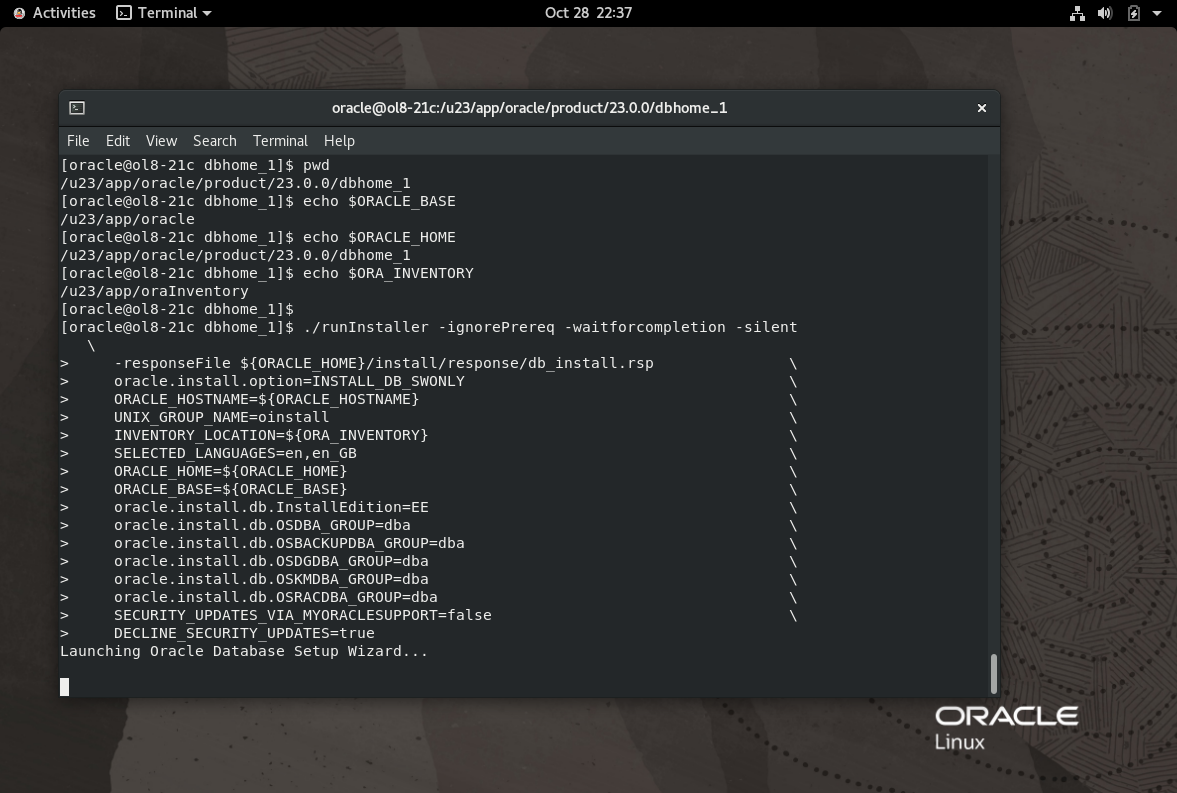
lsnrctl
[oracle@ol8-21c admin]$ pwd
/u23/app/oracle/product/23.0.0/dbhome_1/network/admin
[oracle@ol8-21c admin]$ tail listener.ora
# CONNECT_TIMEOUT_<lsnr>
# Sets the number of seconds that the listener waits to get a
# valid database query after it has been started.
# Default: 10
#
# CONNECT_TIMEOUT_LISTENER=10
LISTENER =
(ADDRESS_LIST=
(ADDRESS=(PROTOCOL=tcp)(HOST=localhost)(PORT=1522))
(ADDRESS=(PROTOCOL=ipc)(KEY=PNPKEY)))
[oracle@ol8-21c admin]$ lsnrctl status
LSNRCTL for Linux: Version 23.0.0.0.0 - Beta on 29-OCT-2022 00:07:24
Copyright (c) 1991, 2022, Oracle. All rights reserved.
Connecting to (ADDRESS=(PROTOCOL=tcp)(HOST=localhost)(PORT=1522))
STATUS of the LISTENER
------------------------
Alias LISTENER
Version TNSLSNR for Linux: Version 23.0.0.0.0 - Beta
Start Date 29-OCT-2022 00:06:35
Uptime 0 days 0 hr. 0 min. 49 sec
Trace Level off
Security ON: Local OS Authentication
SNMP OFF
Listener Parameter File /u23/app/oracle/product/23.0.0/dbhome_1/network/admin/listener.ora
Listener Log File /u23/app/oracle/diag/tnslsnr/ol8-21c/listener/alert/log.xml
Listening Endpoints Summary...
(DESCRIPTION=(ADDRESS=(PROTOCOL=tcp)(HOST=127.0.0.1)(PORT=1522)))
(DESCRIPTION=(ADDRESS=(PROTOCOL=ipc)(KEY=PNPKEY)))
The listener supports no services
The command completed successfully
[oracle@ol8-21c admin]$
create cdb/pdb via silent mode
dbca -silent -createDatabase \
-templateName General_Purpose.dbc \
-gdbname ${ORACLE_SID} -sid ${ORACLE_SID} -responseFile NO_VALUE \
-characterSet AL32UTF8 \
-sysPassword SysPassword1 \
-systemPassword SysPassword1 \
-createAsContainerDatabase true \
-numberOfPDBs 1 \
-pdbName ${PDB_NAME} \
-pdbAdminPassword PdbPassword1 \
-databaseType MULTIPURPOSE \
-memoryMgmtType auto_sga \
-totalMemory 2000 \
-storageType FS \
-datafileDestination "${DATA_DIR}" \
-redoLogFileSize 50 \
-emConfiguration NONE \
-ignorePreReqs
[oracle@ol8-21c ~]$ dbca -silent -createDatabase \
> -templateName General_Purpose.dbc \
> -gdbname ${ORACLE_SID} -sid ${ORACLE_SID} -responseFile NO_VALUE \
> -characterSet AL32UTF8 \
> -sysPassword SysPassword1 \
> -systemPassword SysPassword1 \
> -createAsContainerDatabase true \
> -numberOfPDBs 1 \
> -pdbName ${PDB_NAME} \
> -pdbAdminPassword PdbPassword1 \
> -databaseType MULTIPURPOSE \
> -memoryMgmtType auto_sga \
> -totalMemory 2000 \
> -storageType FS \
> -datafileDestination "${DATA_DIR}" \
> -redoLogFileSize 50 \
> -emConfiguration NONE \
> -ignorePreReqs
[WARNING] [DBT-10331] Specified SID Name (cdb2) may have a potential conflict with an already existing database on the system.
CAUSE: The specified SID Name without the trailing numeric characters ({2}) may have a potential conflict with an already existing database on the system.
ACTION: Specify a different SID Name that does not conflict with existing databases on the system.
Prepare for db operation
8% complete
Copying database files
31% complete
Creating and starting Oracle instance
32% complete
36% complete
39% complete
42% complete
46% complete
Completing Database Creation
51% complete
53% complete
54% complete
Creating Pluggable Databases
58% complete
77% complete
Executing Post Configuration Actions
100% complete
Database creation complete. For details check the logfiles at:
/u23/app/oracle/cfgtoollogs/dbca/cdb2.
Database Information:
Global Database Name:cdb2
System Identifier(SID):cdb2
Look at the log file "/u23/app/oracle/cfgtoollogs/dbca/cdb2/cdb2.log" for further details.
[oracle@ol8-21c ~]$
[oracle@ol8-21c ~]$
test
[oracle@ol8-21c ~]$ source .bash_profile
[oracle@ol8-21c ~]$ sqlplus / as sysdba
SQL*Plus: Release 23.0.0.0.0 - Beta on Sat Oct 29 00:54:54 2022
Version 23.1.0.0.0
Copyright (c) 1982, 2022, Oracle. All rights reserved.
Connected to:
Oracle Database 23c Enterprise Edition Release 23.0.0.0.0 - Beta
Version 23.1.0.0.0
SQL> select 2022+10;
2022+10
----------
2032
SQL>

fdisk new disk
[root@ol8-21c ~]# fdisk /dev/sdb
Welcome to fdisk (util-linux 2.32.1).
Changes will remain in memory only, until you decide to write them.
Be careful before using the write command.
Device does not contain a recognized partition table.
Created a new DOS disklabel with disk identifier 0x9b108eb3.
Command (m for help): n
Partition type
p primary (0 primary, 0 extended, 4 free)
e extended (container for logical partitions)
Select (default p): p
Partition number (1-4, default 1):
First sector (2048-31457279, default 2048):
Last sector, +sectors or +size{K,M,G,T,P} (2048-31457279, default 31457279):
Created a new partition 1 of type 'Linux' and of size 15 GiB.
Command (m for help): w
The partition table has been altered.
Calling ioctl() to re-read partition table.
Syncing disks.
[root@ol8-21c ~]# fdisk -l
Disk /dev/sda: 40 GiB, 42949672960 bytes, 83886080 sectors
Units: sectors of 1 * 512 = 512 bytes
Sector size (logical/physical): 512 bytes / 512 bytes
I/O size (minimum/optimal): 512 bytes / 512 bytes
Disklabel type: dos
Disk identifier: 0x70f9ec89
Device Boot Start End Sectors Size Id Type
/dev/sda1 * 2048 2099199 2097152 1G 83 Linux
/dev/sda2 2099200 67108863 65009664 31G 8e Linux LVM
Disk /dev/sdb: 15 GiB, 16106127360 bytes, 31457280 sectors
Units: sectors of 1 * 512 = 512 bytes
Sector size (logical/physical): 512 bytes / 512 bytes
I/O size (minimum/optimal): 512 bytes / 512 bytes
Disklabel type: dos
Disk identifier: 0x9b108eb3
Device Boot Start End Sectors Size Id Type
/dev/sdb1 2048 31457279 31455232 15G 83 Linux
Disk /dev/mapper/ol-root: 27.8 GiB, 29842472960 bytes, 58286080 sectors
Units: sectors of 1 * 512 = 512 bytes
Sector size (logical/physical): 512 bytes / 512 bytes
I/O size (minimum/optimal): 512 bytes / 512 bytes
Disk /dev/mapper/ol-swap: 3.2 GiB, 3439329280 bytes, 6717440 sectors
Units: sectors of 1 * 512 = 512 bytes
Sector size (logical/physical): 512 bytes / 512 bytes
I/O size (minimum/optimal): 512 bytes / 512 bytes
[root@ol8-21c ~]# mkfs.xfs /dev/sdb1
meta-data=/dev/sdb1 isize=512 agcount=4, agsize=982976 blks
= sectsz=512 attr=2, projid32bit=1
= crc=1 finobt=1, sparse=1, rmapbt=0
= reflink=1
data = bsize=4096 blocks=3931904, imaxpct=25
= sunit=0 swidth=0 blks
naming =version 2 bsize=4096 ascii-ci=0, ftype=1
log =internal log bsize=4096 blocks=2560, version=2
= sectsz=512 sunit=0 blks, lazy-count=1
realtime =none extsz=4096 blocks=0, rtextents=0
[root@ol8-21c ~]# ls -l /u02
total 0
drwxrwxr-x. 3 oracle oinstall 18 Aug 14 2021 oradata
[root@ol8-21c ~]# mkdir /u23
[root@ol8-21c ~]# mount /dev/sdb1 /u23
[root@ol8-21c ~]# vim /etc/fstab
[root@ol8-21c ~]# cat /etc/fstab
#
# /etc/fstab
# Created by anaconda on Sat Aug 14 04:01:03 2021
#
# Accessible filesystems, by reference, are maintained under '/dev/disk/'.
# See man pages fstab(5), findfs(8), mount(8) and/or blkid(8) for more info.
#
# After editing this file, run 'systemctl daemon-reload' to update systemd
# units generated from this file.
#
/dev/mapper/ol-root / xfs defaults 0 0
UUID=fe41be81-2263-468c-856e-14007d659855 /boot xfs defaults 0 0
/dev/mapper/ol-swap none swap defaults 0 0
/dev/sdb1 /u23 xfs defaults 0 0
[root@ol8-21c ~]#
[root@ol8-21c ~]# df -h
Filesystem Size Used Avail Use% Mounted on
devtmpfs 1.8G 0 1.8G 0% /dev
tmpfs 1.8G 0 1.8G 0% /dev/shm
tmpfs 1.8G 9.3M 1.8G 1% /run
tmpfs 1.8G 0 1.8G 0% /sys/fs/cgroup
/dev/mapper/ol-root 28G 26G 2.0G 93% /
/dev/sda1 1014M 448M 567M 45% /boot
tmpfs 365M 4.6M 361M 2% /run/user/54321
vm_folder 425G 251G 175G 59% /mnt
/dev/sr0 59M 59M 0 100% /run/media/oracle/VBox_GAs_6.1.26
/dev/sdb1 15G 140M 15G 1% /u23
[root@ol8-21c ~]#
Reference
Oracle Database 23c Beta Program
Refer:
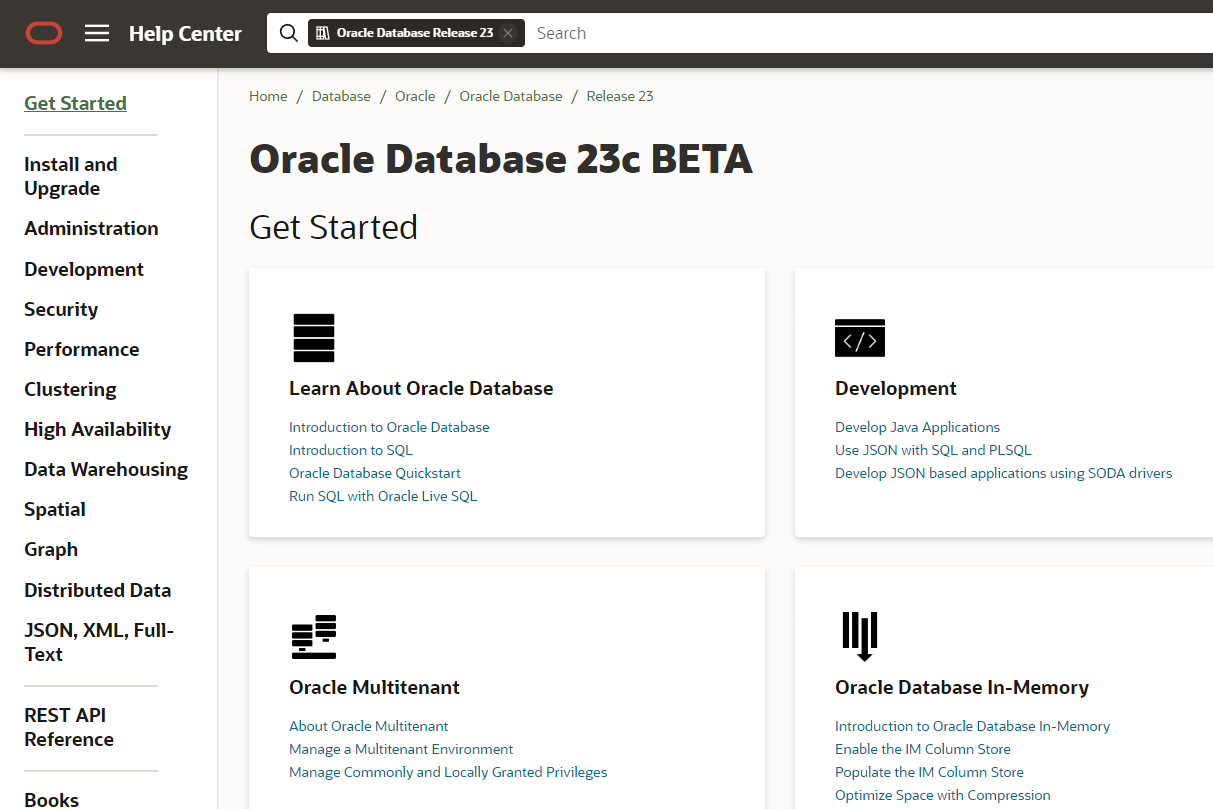
Have a good work&life! 2022/10 via LinHong