Oracle Exawatcher Tips
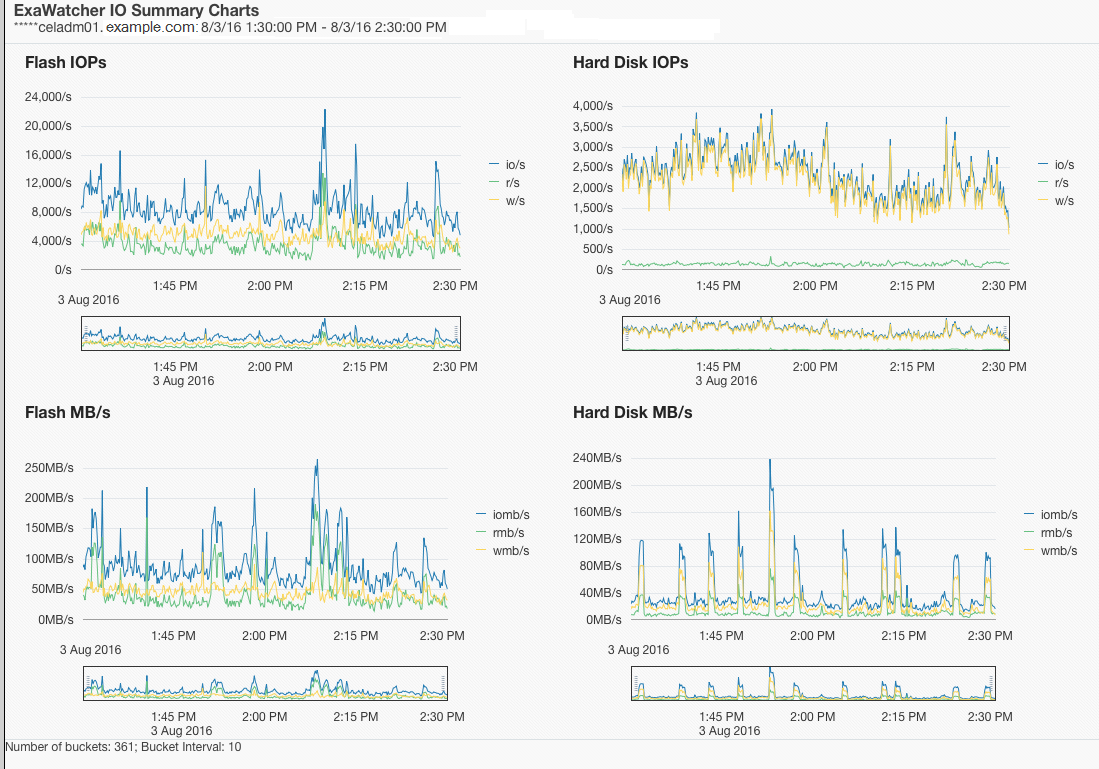
ExaWatcher
Exadata monitor/diag tools
ExaWatcher is a utility that collects performance data on the storage servers and database servers of an Exadata system. The data collected includes operating system statistics, such as iostat, cell statistics (cellsrvstat), and network statistics.
ExaWatcher collects and presents performance data on the storage servers and database servers of Oracle Exadata Database Machine for a specified period of time.
Requirements for Using ExaWatcher Charts
To view the HTML pages, the generated archive file must be moved to a machine with a local browser that has access to the internet.
IO Charts
IO charts show IO performance for an entire server or for individual disks in the storage server.
CPU Charts
The CPU charts show CPU utilization for the server. These statistics are from iostat (avg-cpu: %user, %system, %iowait).
CPU Detail
The CPU detail charts show detailed information for CPU usage, including the average CPU utilization per CPU ID. These statistics are from mpstat.
Cell Server Charts
Cell server statistics are useful for tracking features that are specific to Exadata storage servers. This page displays statistics related to Smart Flash Cache and Smart IOs.
The directory of exadata(db/cell):
/opt/oracle.ExaWatcher/
Get Exawatcher sample use GetExaWatcherResults.sh(root)
./GetExaWatcherResults.sh --from 08/17/2020_09:00:00 --to 08/17/2020_10:00:00;
The output is the following directory.
/opt/oracle.ExaWatcher/archive/ExtractedResults
Start/Stop
- Exadata System Softwre 19.x
systemctl status exawatcher
systemctl start exawatcher
systemctl stop exawatcher
Cron job:
/etc/cron.daily/exawatcher
- Exadata System Softwre 11.x, 12.x , 18.x
Start:
/opt/oracle.cellos/vldrun -script oswatcher
Stop:
./StopExaWatcher.sh
Check:
ps -ef | grep -i ExaWatcher
ExaWatcher log save time
DB server: 40 days/6GB
Cell server: 4 days/600MB
Use the following scripts to clearup older logs.
/opt/oracle.ExaWatcher/ExaWatcherCleanup.sh
Configure files:
/opt/oracle.ExaWatcher/ExaWatcher.conf
<SpaceLimit> [sizeInMB]
Reference
Oracle® Exadata Database Machine System Overview Release 20.1.0 F29255-01 June 2020 15.1.15 New Charts in ExaWatcher
Have a good work&life! 2020/08 via LinHong