Oracle ADW Backup Tips
Oracle ADW 备份相关 Tips
ADW 备份相关
ADW能否在特定时间点进行全备?如周五晚上做个全备.
ADW是通过rman进行自动获取备份集(增量备份 Incremental),如需全备特定时间点的备份的话,通过控制台手动进行备份是可以达到的。
但手动备份是备份到ObjectStorage,所以需要设置Object Storage bucket,不然手动备份不了。
而ADW有自动备份策列,这个自动备份的设置并不能手动修改,如指定某个时间点进行自动备份。
参考如下:
Manual Backups on Autonomous Data Warehouse
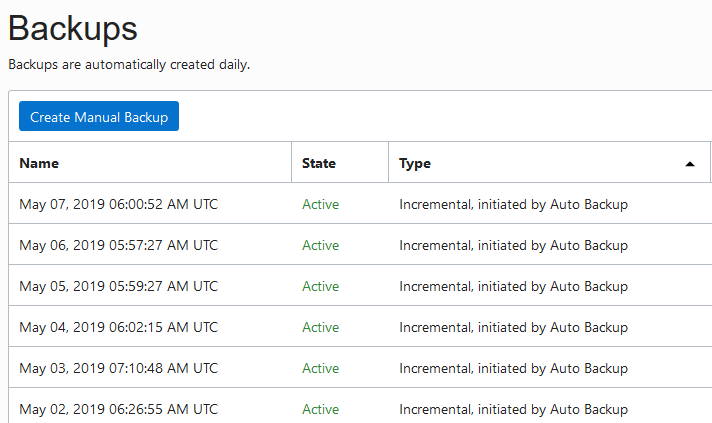
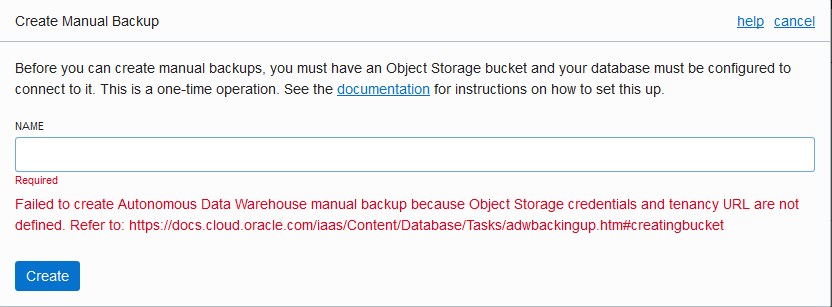
手动备份
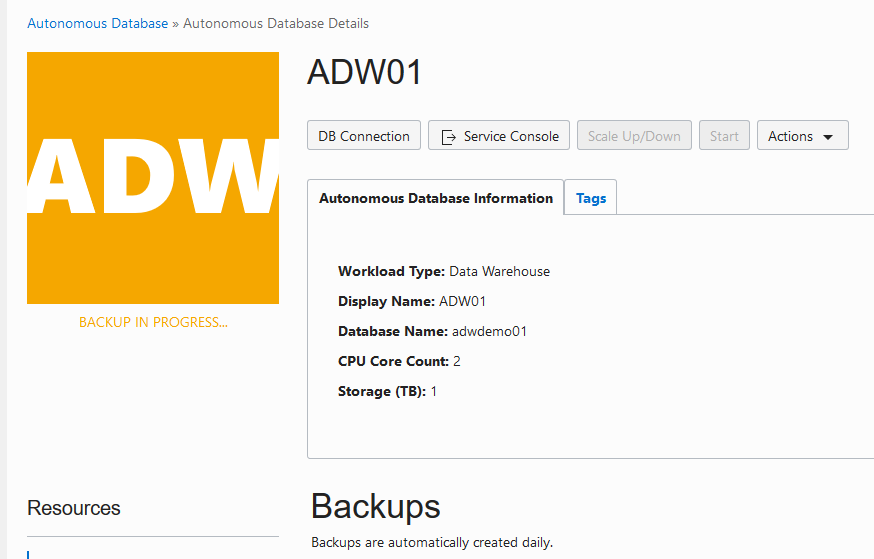
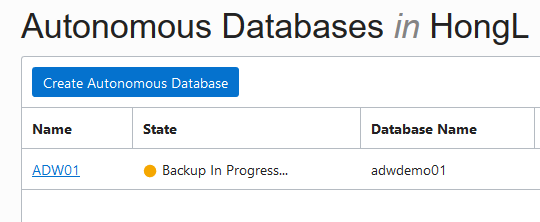
Tips:
In the Oracle Cloud Infrastructure Console, create a bucket in your designated Object Storage Swift compartment to hold the backups. The format of the bucket name is backup_databasename, where databasename is lowercase.
For example, if you provision a database named DATABASE1, the bucket name should be backup_database1.
Also, if the Display Name is different with Database Name, you need to use ADW Database Name! ADW Database Name! ADW Database Name!
查看备份进度,可以通过ADW的控制台确认进度 Lifecycle State: Backup In Progress…
备份时间保留多久
无论是自动备份还是手动备份,备份集最多保留60天,经过60天备份文件自动删除
是否能恢复到任意时间点
因为是 Point-in-Time的备份,所以可以恢复到任意时间点
参考文档
Manual Backups on Autonomous Data Warehouse
Setting Up a Bucket to Store Manual Backups
Note 1:
Each manual backup creates a full backup on your Oracle Cloud Infrastructure Object Storage bucket and the backup can only be used by the Autonomous Data Warehouse instance when you initiate a point-in-time-recovery.
Note 2:
The retention period for manual backups is the same as automatic backups which is 60 days.
Note 3:
While backing up a database, the database is fully functional; however during the backup lifecycle management operations are not allowed. For example, stopping the database is not allowed during the backup.
Have a good work&life! 2019/05 via LinHong