Oracle 18c enable dbhome readonly Tips
Enable a Read-Only Oracle Home: Enable a Read-Only Oracle Home
In a read-only Oracle home, all the configuration data and log files reside outside of the read-only Oracle home. This feature allows you to use the read-only Oracle home as a software image that can be distributed across multiple servers.
Apart from the traditional ORACLE_BASE and ORACLE_HOME directories, the following directories contain files that used to be in ORACLE_HOME:
ORACLE_BASE_HOME
This directory contains user-specific files, instance-specific files, and log files. In a read/write ORACLE_HOME, the ORACLE_BASE_HOME path is the same as the ORACLE_HOME directory. However, in a read-only ORACLE_HOME, the ORACLE_BASE_HOME directory is located at ORACLE_BASE/homes/HOME_NAME. HOME_NAME is the internal name for ORACLE_HOME.
ORACLE_BASE_CONFIG
This directory contains configuration files. In a read/write ORACLE_HOME, the ORACLE_BASE_CONFIG path is the same as the ORACLE_HOME. However, in a read-only ORACLE_HOME, the ORACLE_BASE_CONFIG path is the same as ORACLE_BASE.
Go to the bin directory.
$ cd $ORACLE_HOME/bin
where ORACLE_HOME is the path to the Oracle home directory. For example:
/u01/app/oracle/product/18.0.0/dbhome_1
Run the roohctl script.
$ ./roohctl -enable
The following message is displayed: Description of the Enabling Read-Only Oracle Home Script Ouput
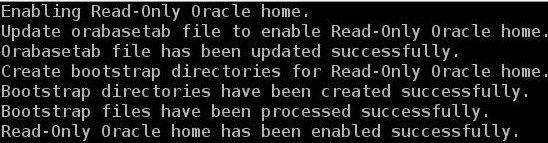
Have a good work&life! 2019/01 via LinHong