Oracle 18c check cdb/pdb Tips
Some sql for checking cdb/pdbs are the following.
[oracle@database18c ~]$ . oraenv
ORACLE_SID = [PRODCDB] ? PRODCDB
The Oracle base remains unchanged with value /u01/app/oracle
[oracle@database18c ~]$ sqlplus / as sysdba
SQL*Plus: Release 18.0.0.0.0 - Production on Tue Aug 5 05:50:38 2018
Version 18.3.0.0.0
Copyright (c) 1982, 2018, Oracle. All rights reserved.
Connected to:
Oracle Database 18c Enterprise Edition Release 18.0.0.0.0 - Production
Version 18.3.0.0.0
SQL> select name,cdb,con_id from v$database;
NAME CDB CON_ID
--------- --- ----------
PRODCDB YES 0
SQL> select instance_name, status, con_id from v$instance;
INSTANCE_NAME STATUS CON_ID
---------------- ------------ ----------
PRODCDB OPEN 0
SQL>
SQL> !lsnrctl status
LSNRCTL for Linux: Version 18.0.0.0.0 - Production on 07-AUG-2018 05:54:56
Copyright (c) 1991, 2018, Oracle. All rights reserved.
Connecting to (DESCRIPTION=(ADDRESS=(PROTOCOL=TCP)(HOST=database18c)(PORT=1521)))
STATUS of the LISTENER
------------------------
Alias LISTENER
Version TNSLSNR for Linux: Version 18.0.0.0.0 - Production
Start Date 07-AUG-2018 05:52:42
Uptime 0 days 0 hr. 2 min. 14 sec
Trace Level off
Security ON: Local OS Authentication
SNMP OFF
Listener Parameter File /u01/app/oracle/product/18.3.0/dbhome_1/network/admin/listener.ora
Listener Log File /u01/app/oracle/diag/tnslsnr/database18c/listener/alert/log.xml
Listening Endpoints Summary...
(DESCRIPTION=(ADDRESS=(PROTOCOL=tcp)(HOST=database18c)(PORT=1521)))
(DESCRIPTION=(ADDRESS=(PROTOCOL=ipc)(KEY=EXTPROC1521)))
Services Summary...
Service "72c5e38ff8194667e0530100007ff4b4" has 1 instance(s).
Instance "PRODCDB", status READY, has 1 handler(s) for this service...
Service "PRODCDB" has 1 instance(s).
Instance "PRODCDB", status READY, has 1 handler(s) for this service...
Service "PRODCDBXDB" has 1 instance(s).
Instance "PRODCDB", status READY, has 1 handler(s) for this service...
Service "pdb1" has 1 instance(s).
Instance "PRODCDB", status READY, has 1 handler(s) for this service...
The command completed successfully
SQL> !lsnrctl services
LSNRCTL for Linux: Version 18.0.0.0.0 - Production on 07-AUG-2018 05:54:59
Copyright (c) 1991, 2018, Oracle. All rights reserved.
Connecting to (DESCRIPTION=(ADDRESS=(PROTOCOL=TCP)(HOST=database18c)(PORT=1521)))
Services Summary...
Service "72c5e38ff8194667e0530100007ff4b4" has 1 instance(s).
Instance "PRODCDB", status READY, has 1 handler(s) for this service...
Handler(s):
"DEDICATED" established:0 refused:0 state:ready
LOCAL SERVER
Service "PRODCDB" has 1 instance(s).
Instance "PRODCDB", status READY, has 1 handler(s) for this service...
Handler(s):
"DEDICATED" established:0 refused:0 state:ready
LOCAL SERVER
Service "PRODCDBXDB" has 1 instance(s).
Instance "PRODCDB", status READY, has 1 handler(s) for this service...
Handler(s):
"D000" established:0 refused:0 current:0 max:1022 state:ready
DISPATCHER <machine: database18c, pid: 12792>
(ADDRESS=(PROTOCOL=tcp)(HOST=database18c)(PORT=11127))
Service "pdb1" has 1 instance(s).
Instance "PRODCDB", status READY, has 1 handler(s) for this service...
Handler(s):
"DEDICATED" established:0 refused:0 state:ready
LOCAL SERVER
The command completed successfully
SQL>
SQL> select name,con_id from v$services;
NAME CON_ID
---------------------------------------------------------------- ----------
PRODCDB 1
SYS$BACKGROUND 1
SYS$USERS 1
pdb1 3
PRODCDBXDB 1
SQL> show pdbs;
CON_ID CON_NAME OPEN MODE RESTRICTED
---------- ------------------------------ ---------- ----------
2 PDB$SEED READ ONLY NO
3 PDB1 MOUNTED
SQL> show con_name
CON_NAME
------------------------------
CDB$ROOT
SQL> show con_id
CON_ID
------------------------------
1
SQL>
Use sys_context to list the env.
SYS@PRODCDB> select sys_context('userenv','con_name') from dual;
SYS_CONTEXT('USERENV','CON_NAME')
--------------------------------------------------------------------------------
CDB$ROOT
SYS@PRODCDB> select sys_context('userenv','con_id') from dual;
SYS_CONTEXT('USERENV','CON_ID')
--------------------------------------------------------------------------------
1
SYS@PRODCDB>
Others sql.
SYS@PRODCDB> col pdb_name for a10
SYS@PRODCDB> select pdb_id,pdb_name,dbid,con_id from cdb_pdbs;
PDB_ID PDB_NAME DBID CON_ID
---------- ---------- ---------- ----------
3 PDB1 276918485 3
2 PDB$SEED 821946563 2
SYS@PRODCDB>
SYS@PRODCDB> col member for a50
SYS@PRODCDB> select group#,con_id,member from v$logfile;
GROUP# CON_ID MEMBER
---------- ---------- --------------------------------------------------
3 0 /u01/app/oracle/oradata/PRODCDB/redo03.log
2 0 /u01/app/oracle/oradata/PRODCDB/redo02.log
1 0 /u01/app/oracle/oradata/PRODCDB/redo01.log
SYS@PRODCDB>
SYS@PRODCDB> col name for a50
SYS@PRODCDB> select name,con_id from v$controlfile;
NAME CON_ID
-------------------------------------------------- ----------
/u01/app/oracle/oradata/PRODCDB/control01.ctl 0
/u01/app/oracle/oradata/PRODCDB/control02.ctl 0
SYS@PRODCDB>
SYS@PRODCDB> set linesize 1000
SYS@PRODCDB> set pagesize 1000
SYS@PRODCDB> col file_name for a50
SYS@PRODCDB> select file_name,tablespace_name,con_id from cdb_data_files order by con_id;
FILE_NAME TABLESPACE_NAME CON_ID
-------------------------------------------------- ------------------------------ ----------
/u01/app/oracle/oradata/PRODCDB/system01.dbf SYSTEM 1
/u01/app/oracle/oradata/PRODCDB/users01.dbf USERS 1
/u01/app/oracle/oradata/PRODCDB/undotbs01.dbf UNDOTBS1 1
/u01/app/oracle/oradata/PRODCDB/sysaux01.dbf SYSAUX 1
/u01/app/oracle/oradata/PRODCDB/PDB1/system01.dbf SYSTEM 3
/u01/app/oracle/oradata/PRODCDB/PDB1/users01.dbf USERS 3
/u01/app/oracle/oradata/PRODCDB/PDB1/undotbs01.dbf UNDOTBS1 3
/u01/app/oracle/oradata/PRODCDB/PDB1/sysaux01.dbf SYSAUX 3
8 rows selected.
SYS@PRODCDB>
SYS@PRODCDB> col con_id for a10
SYS@PRODCDB> select username,common,con_id from cdb_users where username = 'SYSTEM';
USERNAME COM CON_ID
-------------------------------------------------------------------------------------------------------------------------------- --- ----------
SYSTEM YES ##########
SYSTEM YES ##########
SYS@PRODCDB>
SYS@PRODCDB> select username,con_id from cdb_users where common='NO';
USERNAME CON_ID
--------------- ----------
PDBADMIN 3
HR 3
SYS@PRODCDB>
SYS@PRODCDB> select cdb from v$database;
CDB
---
YES
SYS@PRODCDB>
SYS@PRODCDB> select name,con_id from v$datafile order by 2;
NAME CON_ID
------------------------------------------------------------ ----------
/u01/app/oracle/oradata/PRODCDB/system01.dbf 1
/u01/app/oracle/oradata/PRODCDB/sysaux01.dbf 1
/u01/app/oracle/oradata/PRODCDB/undotbs01.dbf 1
/u01/app/oracle/oradata/PRODCDB/users01.dbf 1
/u01/app/oracle/oradata/PRODCDB/pdbseed/sysaux01.dbf 2
/u01/app/oracle/oradata/PRODCDB/pdbseed/undotbs01.dbf 2
/u01/app/oracle/oradata/PRODCDB/pdbseed/system01.dbf 2
/u01/app/oracle/oradata/PRODCDB/PDB1/users01.dbf 3
/u01/app/oracle/oradata/PRODCDB/PDB1/system01.dbf 3
/u01/app/oracle/oradata/PRODCDB/PDB1/sysaux01.dbf 3
/u01/app/oracle/oradata/PRODCDB/PDB1/undotbs01.dbf 3
11 rows selected.
SYS@PRODCDB>
DBCA create Database
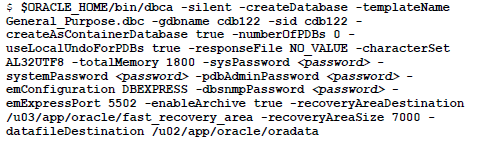
To be continue….
Have a good life! 2018/08 via LinHong