Oracle Linux 18c GA DBCA create database
Steps create cdb/pdb database via DBCA.
DBCA create CDB/PDB
Step 1.

Step 2.
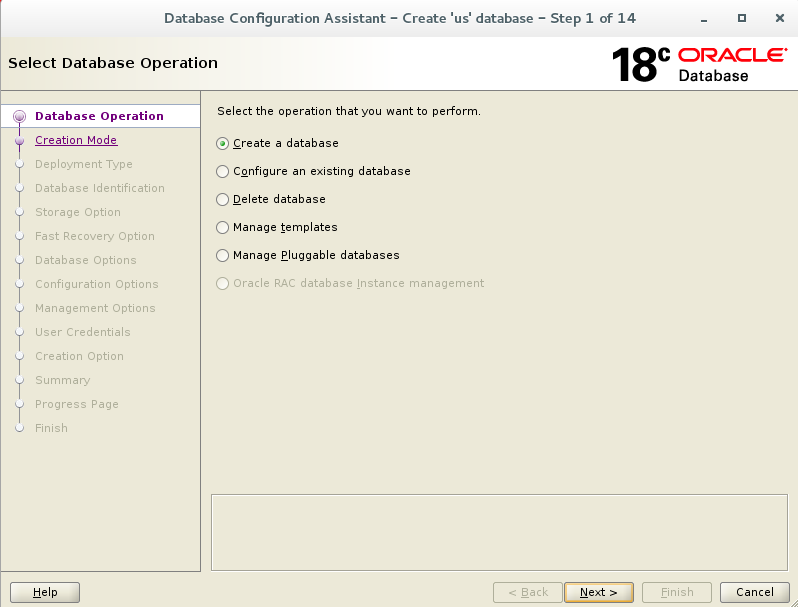
Step 3.
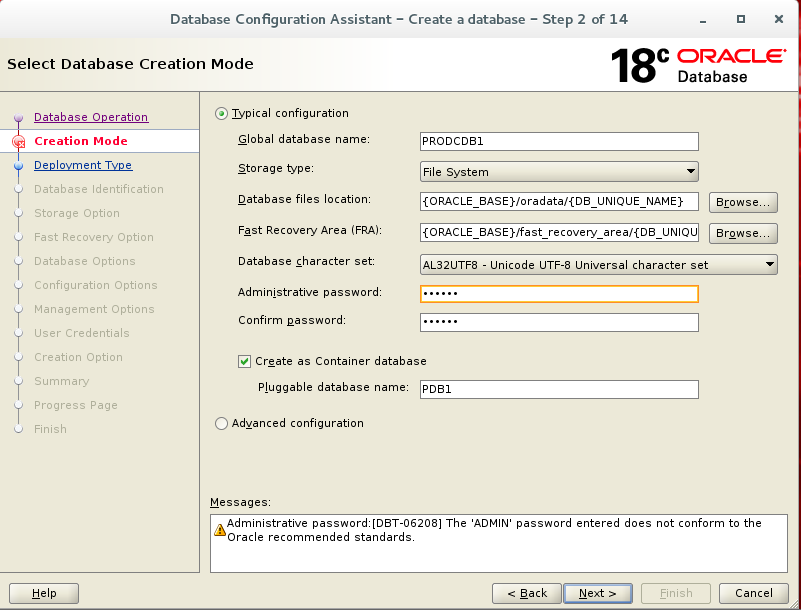
Step 4.
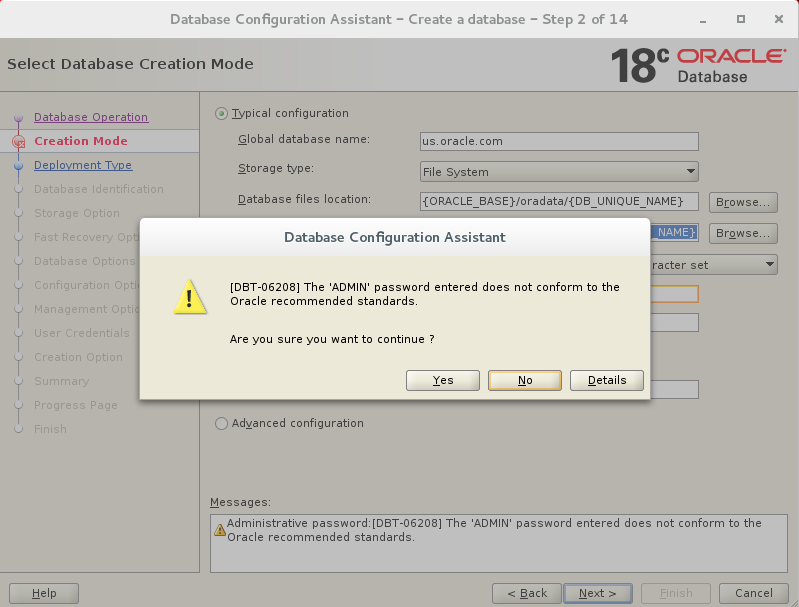
Step 5.
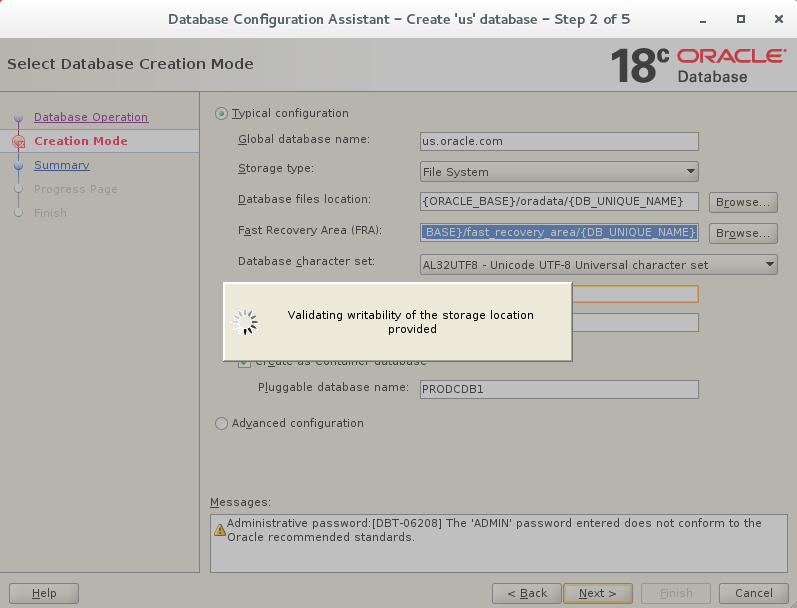
Step 6.
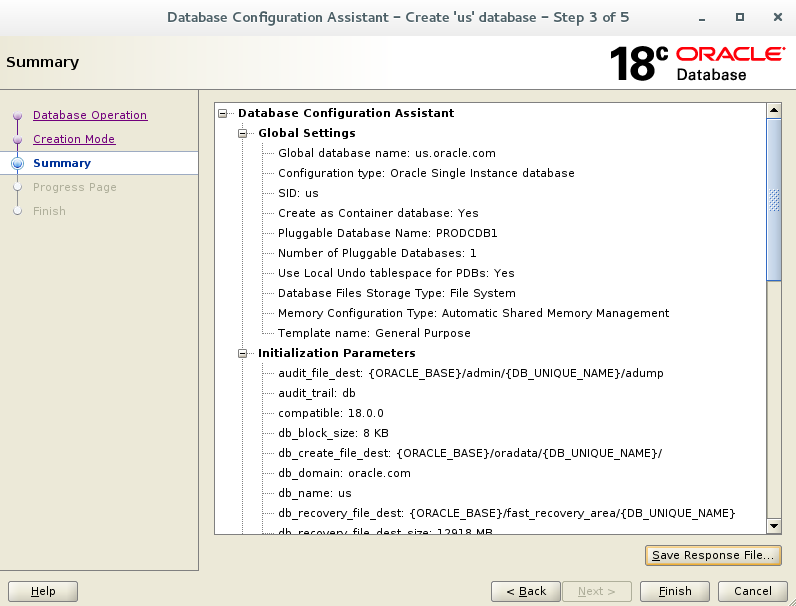
Step 7.
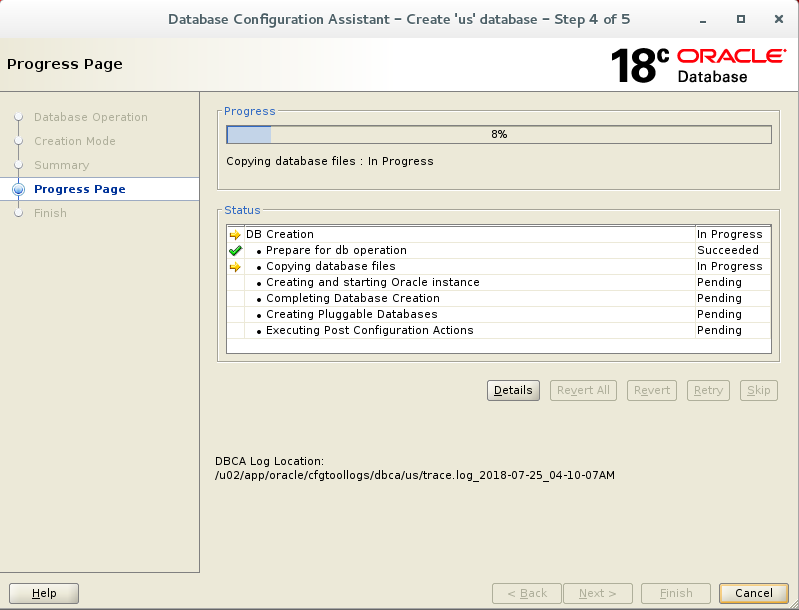
Step 8.
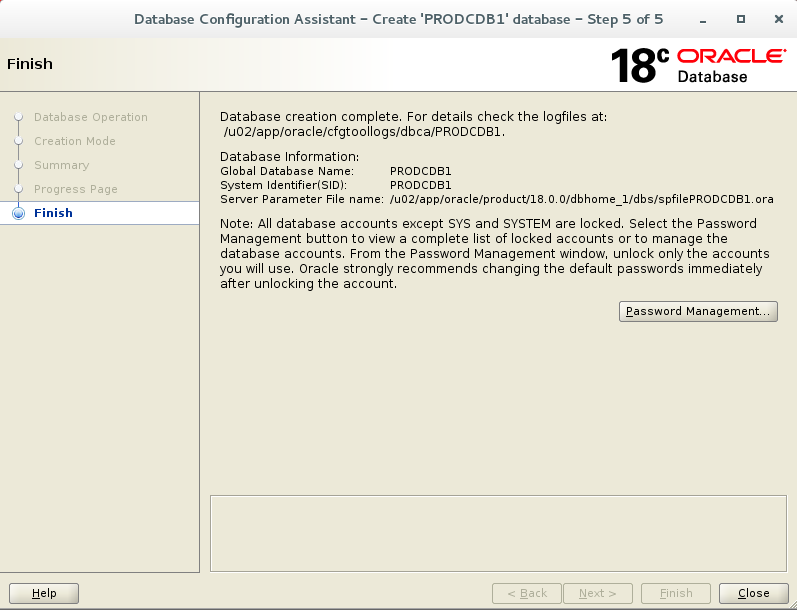
Step 9.
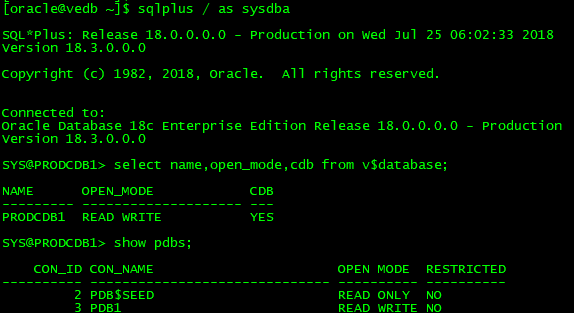
How to install HR schema in 18c
Download sample schema or example install filess.
Oracle Database 12.2.0.1 Sample Schemas
Or
Install example via runInstaller.
[oracle@vedb ~]$ cd /tmp/example/examples/
[oracle@vedb examples]$ ls -ltr
total 24
-rwxrwxr-x. 1 oracle oinstall 500 Feb 6 2013 welcome.html
-rwxr-xr-x. 1 oracle oinstall 8854 Jul 2 20:37 runInstaller
drwxr-xr-x. 4 oracle oinstall 4096 Jul 2 20:37 install
drwxrwxr-x. 2 oracle oinstall 30 Jul 2 22:38 response
drwxr-xr-x. 13 oracle oinstall 4096 Jul 2 22:39 stage
[oracle@vedb examples]$
The HR demo schema sqls are the following.
[oracle@vedb schema]$ pwd
/u02/app/oracle/product/18.0.0/dbhome_1/demo/schema
[oracle@vedb schema]$ ls -l
total 64
-rw-r--r--. 1 oracle oinstall 2322 Apr 3 2009 drop_sch.sql
drwxr-xr-x. 2 oracle oinstall 4096 Feb 7 17:12 human_resources
drwxr-xr-x. 2 oracle oinstall 6 Feb 7 17:14 log
-rw-r-----. 1 oracle oinstall 1842 Jul 25 04:02 mk_dir.sql
-rw-r--r--. 1 oracle oinstall 1842 Jul 25 00:38 mk_dir.sql.ouibak
-rw-r--r--. 1 oracle oinstall 27570 Jun 30 2014 mkplug.sql
-rw-r--r--. 1 oracle oinstall 16894 Jun 30 2014 sted_mkplug.sql.dbl
[oracle@vedb schema]$
SYS@PRODCDB1> show pdbs;
SYS@PRODCDB1> alter session set container=pdb1;
SYS@PRODCDB1> @$ORACLE_HOME/demo/schema/human_resources/hr_main.sql
specify password for HR as parameter 1:
Enter value for 1: oracle
specify default tablespeace for HR as parameter 2:
Enter value for 2: users
specify temporary tablespace for HR as parameter 3:
Enter value for 3: temp
specify log path as parameter 4:
Enter value for 4: /tmp
......
PL/SQL procedure successfully completed.
SYS@PRODCDB1>
Edit tnsnames.ora to set the pdb1.
[oracle@vedb admin]$ pwd
/u02/app/oracle/product/18.0.0/dbhome_1/network/admin
[oracle@vedb admin]$ cat tnsnames.ora
PDB1=
(DESCRIPTION=
(ADDRESS_LIST=
(ADDRESS=(PROTOCOL=TCP)(HOST=127.0.0.1)(PORT=1521))
)
(CONNECT_DATA=(SERVER=DEDICATED)(SERVICE_NAME=PDB1)
)
)
[oracle@vedb admin]$
Connect hr/oracle and test sql.
[oracle@vedb admin]$ sqlplus hr/oracle@pdb1
SQL*Plus: Release 18.0.0.0.0 - Production on Wed Jul 25 06:40:07 2018
Version 18.3.0.0.0
Copyright (c) 1982, 2018, Oracle. All rights reserved.
Last Successful login time: Wed Jul 25 2018 06:39:50 -04:00
Connected to:
Oracle Database 18c Enterprise Edition Release 18.0.0.0.0 - Production
Version 18.3.0.0.0
HR@pdb1>
HR@pdb1> select employee_id,first_name,salary from employees order by salary desc fetch first 5 rows only;
EMPLOYEE_ID FIRST_NAME SALARY
----------- -------------------- ----------
100 Steven 24000
101 Neena 17000
102 Lex 17000
145 John 14000
146 Karen 13500
HR@pdb1>
To be continue….
Have a good life! 2018/07 via LinHong