Oracle Linux 7 Reset root password
Some tips ….
1.重启linux系统,在启动界面有3个选项,选择第二个,并敲击字母e键
2.找到linux16开头这一行,将光标移动到该行ro处
3.修改ro为rw init=sysroot/bin/sh,并敲击执行Ctrl+x
4.执行如下命令
chroot sysroot
passwd
newpassword
re-newpassword
touch /.autorelabel
exit
reboot
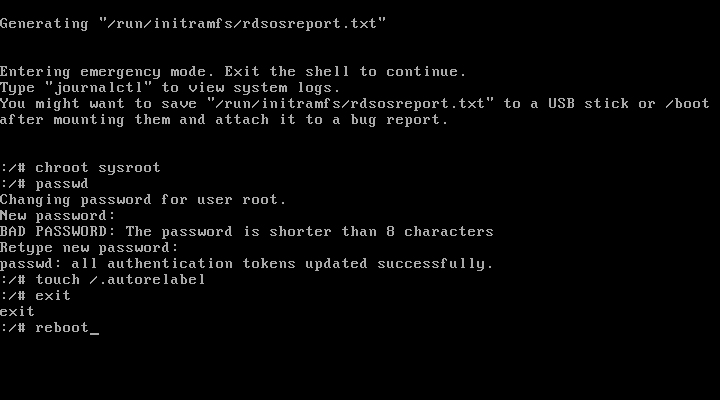
To be continue….
Have a good life! 2018/06 via LinHong