- Oracle Linux 7.4 Install
- Oracle Database 18c’s Installation
- Oracle Database 18c Create Database
- All the works are done
- Detail install step
Vagrant + Oracle Linux 7.4 + Oracle Database 18c + Create DB
How to install Database 18c in Oracle Linux 7.4?
Oracle Database 18c Enterprise Edition Release 18.0.0.0.0 - Production
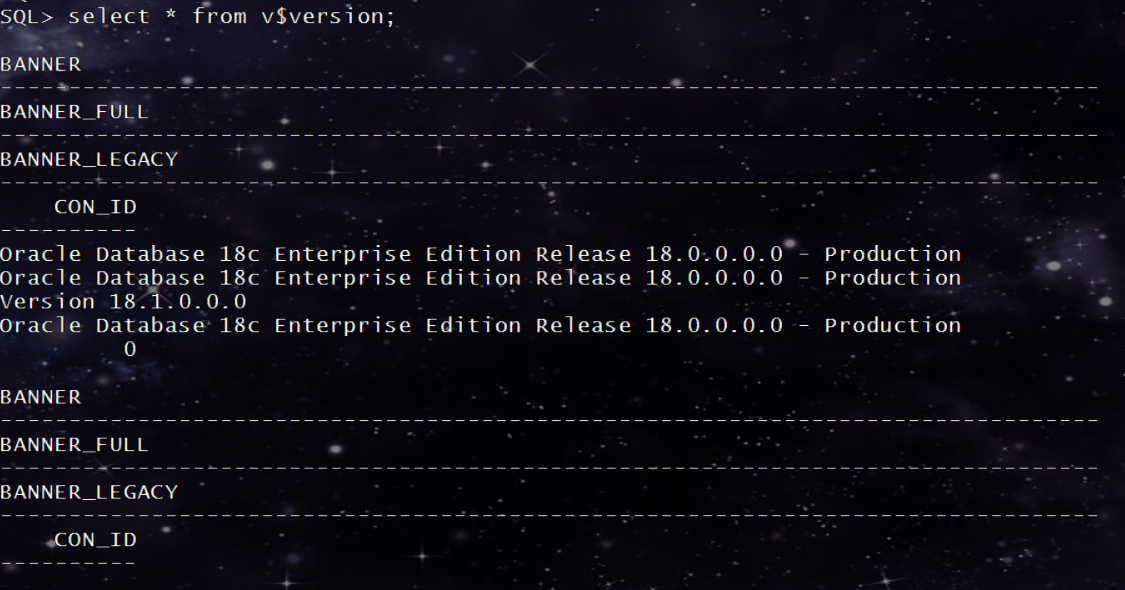
Oracle Linux 7.4 Install
Use vagrant box to install
http://yum.oracle.com/boxes/
Oracle Linux 6.9 (8-FEB-2018) 367MB
Oracle Linux 7.4 (26-JAN-2018) 425MB ===========>Download this and Use this One.
Oracle Database 18c’s Installation
Unitl now, regarding oracle 18c, only the exadata packages are available.
Oracle Software Delivery Cloud
Oracle Database 18.0.0.0.0
Oracle Database Client 18.0.0.0.0 (1.3 GB)
Oracle Database (Exadata Only) 18.0.0.0.0 (3.5 GB)
Oracle Database Grid Infrastructure 18.0.0.0.0 (3.3 GB)
Oracle Database 18c Create Database
The specific methods for creating a database are: ● With Database Configuration Assistant (DBCA), a graphical tool. ● With the CREATE DATABASE SQL statement.
This time, I use create database sql statement to create oracle 18c database.
All the works are done
Checking…
[oracle@database18c ~]$
[oracle@database18c ~]$ export ORACLE_SID=PRODCDB; sqlplus / as sysdba
SQL*Plus: Release 18.0.0.0.0 Production on Thu Mar 1 17:28:53 2018
Version 18.1.0.0.0
Copyright (c) 1982, 2017, Oracle. All rights reserved.
Connected to:
Oracle Database 18c Enterprise Edition Release 18.0.0.0.0 - Production
Version 18.1.0.0.0
SQL> select * from v$version;
BANNER
--------------------------------------------------------------------------------
BANNER_FULL
--------------------------------------------------------------------------------
BANNER_LEGACY
--------------------------------------------------------------------------------
CON_ID
----------
Oracle Database 18c Enterprise Edition Release 18.0.0.0.0 - Production
Oracle Database 18c Enterprise Edition Release 18.0.0.0.0 - Production
Version 18.1.0.0.0
Oracle Database 18c Enterprise Edition Release 18.0.0.0.0 - Production
BANNER
--------------------------------------------------------------------------------
BANNER_FULL
--------------------------------------------------------------------------------
BANNER_LEGACY
--------------------------------------------------------------------------------
CON_ID
----------
SQL> show pdbs;
CON_ID CON_NAME OPEN MODE RESTRICTED
---------- ------------------------------ ---------- ----------
2 PDB$SEED READ ONLY NO
SQL>
Detail install step
Please confirm with this pdf file.
++++++++++++++++ EOF LinHong ++++++++++++++++