chef官网提供了很多常用cookbook,下面cron任务的cookbook为例简单的学习和使用
下载chef-cron的cookbook
提供git和https的方式下载cron-master,
在chef-cookbooks中找到git的cron,点击https下载

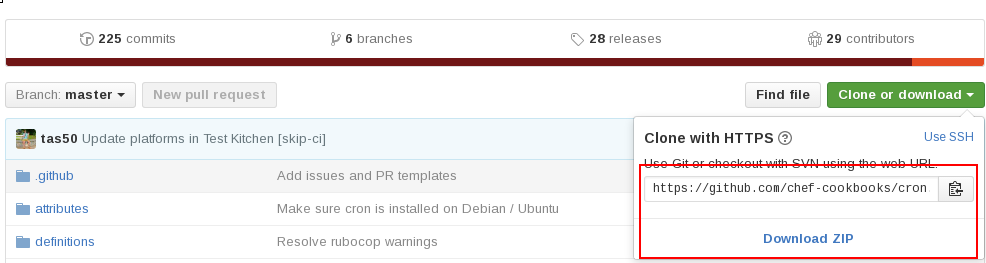
上传到workstation
解压后并注意cron的cookbook文件的权限,
如果是数字的话修改期限,如:chown -R root.root /root/chef-repo/cookbooks/cron
cron-cookbook的内容如下:
[root@workstation cron]# pwd
/root/chef-repo/cookbooks/cron
[root@workstation cron]# ls -ltr
total 56
-rw-r--r--. 1 root root 939 May 25 04:29 Rakefile
drwxr-xr-x. 2 root root 23 May 25 04:29 attributes
-rw-r--r--. 1 root root 356 May 25 04:29 Gemfile
-rw-r--r--. 1 root root 111 May 25 04:29 CONTRIBUTING.md
drwxr-xr-x. 2 root root 17 May 25 04:29 resources
-rw-r--r--. 1 root root 11358 May 25 04:29 LICENSE
drwxr-xr-x. 2 root root 22 May 25 04:29 definitions
-rw-r--r--. 1 root root 4060 May 25 04:29 CHANGELOG.md
-rw-r--r--. 1 root root 106 May 25 04:29 TESTING.md
drwxr-xr-x. 3 root root 20 May 25 04:29 templates
drwxr-xr-x. 2 root root 27 May 25 04:29 tasks
-rw-r--r--. 1 root root 609 May 25 04:29 metadata.rb
drwxr-xr-x. 2 root root 24 May 25 04:29 libraries
-rw-r--r--. 1 root root 1067 May 25 04:29 chefignore
drwxr-xr-x. 3 root root 38 May 25 04:29 spec
-rw-r--r--. 1 root root 882 May 25 04:29 MAINTAINERS.md
-rw-r--r--. 1 root root 198 May 25 04:29 Berksfile
drwxr-xr-x. 4 root root 39 May 25 04:29 test
drwxr-xr-x. 2 root root 17 May 25 04:29 providers
-rw-r--r--. 1 root root 3640 May 25 04:29 README.md
-rw-r--r--. 1 root root 1220 May 25 04:29 MAINTAINERS.toml
drwxr-xr-x. 2 root root 74 May 25 05:17 recipes
[root@workstation cron]#
测试使用例
workstation下在cron的recipes下编辑追加多cron_writedate.rb的菜单
[root@workstation recipes]# pwd
/root/chef-repo/cookbooks/cron/recipes
[root@workstation recipes]# vi
[root@workstation recipes]# cat cron_writedate.rb
cron 'date_write_log' do
command "echo `date` >> /tmp/date.log"
only_if do File.exist?('/tmp/date.log') end
end
cron 'noop' do
minute 1
command "echo `date` >> chef.log"
user 'chef'
end
[root@workstation recipes]#
语法参考chef-cookbooks
把cron的cookbook上传到server
[root@workstation chef-repo]# knife node list
chefclient
workstation
[root@workstation chef-repo]# knife cookbook upload cron
Uploading cron [1.7.6]
Uploaded 1 cookbook.
[root@workstation chef-repo]#
把recipe追加到run_list里
[root@workstation chef-repo]# knife node list chefclient
chefclient
workstation
[root@workstation chef-repo]# knife node show chefclient
Node Name: chefclient
Environment: _default
FQDN: chefclient
IP: 192.168.122.136
Run List:
Roles:
Recipes:
Platform: centos 7.2.1511
Tags:
[root@workstation chef-repo]#
[root@workstation chef-repo]# knife node run_list add chefclient recipe[cron::cron_writedate]
chefclient:
run_list: recipe[cron::cron_writedate]
[root@workstation chef-repo]# knife node show chefclient
Node Name: chefclient
Environment: _default
FQDN: chefclient
IP: 192.168.122.136
Run List: recipe[cron::cron_writedate]
Roles:
Recipes:
Platform: centos 7.2.1511
Tags:
[root@workstation chef-repo]#
也可以登录server的web页面查看或者拖拉方式追加client的 run_list里
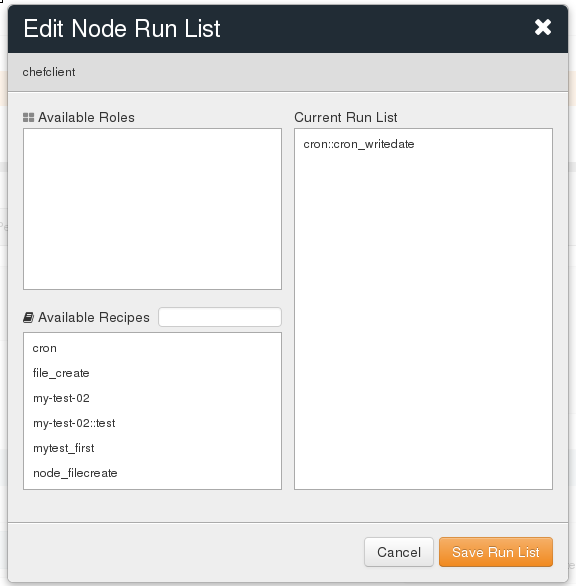
然后,client应用这个recipe
[root@chefclient ~]# uname -n
chefclient
[root@chefclient ~]# chef-client
Starting Chef Client, version 12.10.24
resolving cookbooks for run list: ["cron::cron_writedate"]
Synchronizing Cookbooks:
- cron (1.7.6)
Installing Cookbook Gems:
Compiling Cookbooks...
Converging 2 resources
Recipe: cron::cron_writedate
* cron[date_write_log] action create
- add crontab entry for cron[date_write_log]
* cron[noop] action create
- add crontab entry for cron[noop]
Running handlers:
Running handlers complete
Chef Client finished, 2/2 resources updated in 03 seconds
[root@chefclient ~]#
最后确认下:
[root@chefclient ~]# whoami
root
[root@chefclient ~]# crontab -l
# Chef Name: date_write_log
* * * * * echo `date` >> /tmp/date.log
[root@chefclient ~]# su - chef
Last login: Wed May 25 05:20:34 EDT 2016 on pts/0
[chef@chefclient ~]$ crontab -l
# Chef Name: noop
1 * * * * echo `date` >> chef.log
[chef@chefclient ~]$
完工!~喝口茶~